Simple Notepad Version 1.3.0
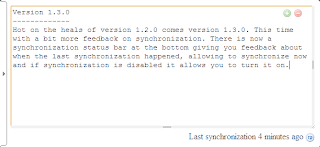
Hot on the heals of version 1.2.0 comes version 1.3.0. This time with a bit more feedback on synchronization. There is now a synchronization status bar at the bottom giving you feedback about when the last synchronization happened, allowing to synchronize now and if synchronization is disabled it allows you to turn it on.

